Madhur Kapoor’s Blog
Bringing Best of Gaming and Technology
Create Folders with Custom Name
Author: Madhur KapoorCustom Folder, Custom Name Folder, Windows Software
24 Jun
Whenever you create a folder in Windows , it is named “New Folder “ as default . This can be quite irritating when you want to create several folders at once for diffrent purpose .
Custom Folder is a small software which gives you several options to create folder with Time Stamps , Date Stamps etc . The software will add a customizable “New Folder” function to the Right Click menu of the Windows Explorer .After installing Right click on the desktop and from the menu select ” Create custom name folder” . A dialogue will open giving you several options to modify
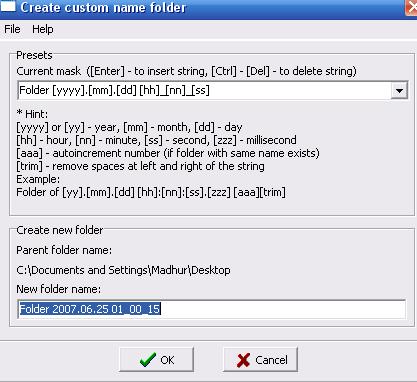
The options are
- Static text:
Place static text anywhere in the mask to define your default folder name - Date:
Chose from a two or four digit year mask; two digit month mask and two digit day mask - Time:
Chose from a two digit hour, minute and/or second field and add an optional three digit millisecond field - Increment:
By adding a simple switch, Custom Folder will automatically add a three digit incremented identifier to a default mask, making it ideal for backups or version control. - Trim:
Helping you to keep your filing tidy, the “trim” switch instructs Custom Folder to trim any blank spaces from either end of the default folder name, ensuring that subsequent searches or batch operations are not bugged by unseen leading or trailing spaces.
Share This









Related Posts
Sponsored Links
Free Ventrilo Server Hosting
Goa Web Solutions
Butterbur
Vitamin B12 Injection
Bingo Games
Airline News
Goa Web Solutions
Butterbur
Vitamin B12 Injection
Bingo Games
Airline News
Categories
- Blogging
- Celebs
- E3
- Football
- Game Development
- Gaming
- General
- Humour
- Linux
- Media Players
- Messenger
- Microsoft
- Motivation
- Movie Reviews
- Music Review
- My Choice
- News
- Open Source
- Personal
- Rapidshare
- Scandals
- Spawners
- Speed Links
- Tech
- Themes
- Thoughts
- Tutorials
- Uncategorized
- Vista
- Windows
- Wordpress
- Wordpress Plugins
- World Cup
Recent Entries
- SnapFish India launched by HP
- Top 5 Google Keyword Blunders
- Google launches SMS service for mobile users in India
- How to do Group Chat in Google Talk
- Razer launches Gaming Keyboard and Headset
- Microsoft Office Live Workspace arriving
- Microsoft introduces new Zune players
- September 07 Stats
- Pro Evolution Soccer 2008 demo review
- Links for 30-09-2007
Most Popular
- Which Celebrity looks like you ?
- Orkut to add new features
- Microsoft Vista and DirectX 10
- Virtual Drives : Alcohol 120% Vs Daemon Tools
- Wordpress Plugin :Comment in 8 Indian Languages
- Web 2.0 Logo Creator
- Be Careful before you comment
- The Lake House Review
- AntiSocial Digg
- Search for a free Rapidshare Account


6 Responses for "Create Folders with Custom Name"
[…] [via] Madhur […]
This utility looks good. But will it consume extra memory?
Cool software.
@Nirmal
I dont think so .
evn i dnt lyk it
Wow, very handy. I could have used this back when I was creating thousands of user directories.
Leave a reply