Madhur Kapoor’s Blog
Bringing Best of Gaming and Technology
There are times when we would like to represent some statistical data in our blog through the use of tables. Tables can be created in WYSIWYG editor through the use of html tags but it is not easy for basic users who dont have much knowledge of html. Even for advanced users , it will be time consuming. Luckily plugins are there to make our life easier .
WP-Table is a plugin by Alex Rabethat lets you create and manage html tables for wordpress. You can also change the look and feel of the table by modifying a css file or you can import a table in csv format.
USAGE
- Upload the plugin to your plugins folder and activate it .
- In the admin panel go to Manage -> Tables
- Create the table with a table name and a specified rows and columns

You can then edit the table which lets you insert values in rows and columns , insert new row or column , change the color of headings or css etc . Just update the table from there.
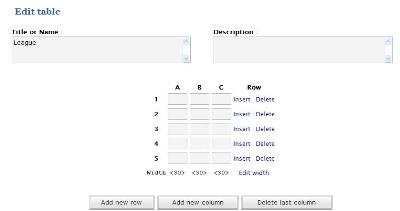
- To insert the table in your post , just use the tag [TABLE = ID] .Simple isn’t it.
You can see an example in my previous post about Demographics prediction tool.
Share This









Related Posts
Sponsored Links
Goa Web Solutions
Butterbur
Vitamin B12 Injection
Bingo Games
Airline News
Categories
- Blogging
- Celebs
- E3
- Football
- Game Development
- Gaming
- General
- Humour
- Linux
- Media Players
- Messenger
- Microsoft
- Motivation
- Movie Reviews
- Music Review
- My Choice
- News
- Open Source
- Personal
- Rapidshare
- Scandals
- Spawners
- Speed Links
- Tech
- Themes
- Thoughts
- Tutorials
- Uncategorized
- Vista
- Windows
- Wordpress
- Wordpress Plugins
- World Cup
Recent Entries
- SnapFish India launched by HP
- Top 5 Google Keyword Blunders
- Google launches SMS service for mobile users in India
- How to do Group Chat in Google Talk
- Razer launches Gaming Keyboard and Headset
- Microsoft Office Live Workspace arriving
- Microsoft introduces new Zune players
- September 07 Stats
- Pro Evolution Soccer 2008 demo review
- Links for 30-09-2007
Most Popular
- Which Celebrity looks like you ?
- Orkut to add new features
- Microsoft Vista and DirectX 10
- Virtual Drives : Alcohol 120% Vs Daemon Tools
- Wordpress Plugin :Comment in 8 Indian Languages
- Web 2.0 Logo Creator
- Be Careful before you comment
- The Lake House Review
- AntiSocial Digg
- Search for a free Rapidshare Account


8 Responses for "Wordpress Plugin : WP-Table"
This is something I’ve been looking for, for a long time. Thanks for the info about this plugin
Thanks for sharing this.. Frankly, I am one of those people who can never create a table with the editor manually, so I never bothered to do so earlier!
Good. Will come handy for my movie reviews and analysis.
@Vijay
Same here , thats why i searched for it tomorrow .
@Ashwin
This plugin is for you .
Thanks for sharing this one. I was looking for one like this.
Yeah, thanks a lot. This could come in handy anytime.
That’s indeed a great one. I’m sure many of us have sse this one in the WP official plugin list. But never thought it would be this interesting. This review helped.
Best,
Mani
Thanks madhur..this is a very useful plugin
Leave a reply