Resize images with High Quality Photo Resizer
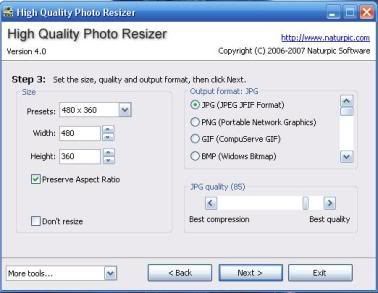
Recently i told you about 3 online image resizer tools. Now lets take a look at a free offline image resizer. High Quality Photo Resizer is a free tool which can be used for bulk resizing of digital photos. It supports several input formats such as BMP, JPG, JPEG, PNG, PSD, DIB, TIFF, VDA etc and 8 output formats which are JPG, PNG, GIF, BMP, TIF, TGA, WMF, EMF.
The software is simple to use. All you have to do is to add the photos you want to resize, select the output size and format and the quality you prefer. The images will then be resized quickly. You can also preview the image before converting. You can also add about 37 effects to your photos such as(Sharpen, Mosaic, Tweak RGB, Colorize, Spray, Emboss, Blur, Gray Scale etc). The software is about 720 Kb in size and can even work in Windows Vista. A good tool to add to your collection.













@qwerty
I dont think there is any linux version of this but there will be similar tools for linux i guess or you can always use the online services.
[...] High Quality Photo Resizer - Madhur reviews a free offline tool to resize images. [...]
Yah Madhur ill take a look at the online ones. Although now that I think about it I only ever have to resize the odd picture and not in batches, so the GIMP is fine.
I use FastStone Capture for screenshots as well as resizing images and it does a great job. This sounds very promising as well.. I’ll give it a whirl! Thanks for the heads up, Madhur!
I’ve tried the tool but I must confess my expectance in the quality of the resized image is greater. I am using Reshade as an image resizing tool and must tell the results that I get are highly accurate and with great quality of the detail.
thanks for sharing. But I find another powerful tool to resize photos quickly. Quick Photo Resizer offers an ingenious way of processing your images. What you should do is just draging and droping photo from any folder of your computer (or from the desktop) into the blue drop target of Quick Photo Resizer.
http://www.sharewarecheap.com/Quick-Photo-Resizer_software_1620.html
[...] I have reviewed several Image Resize tools here from High Quality Photo Resizer, Batch Image Resizer and online image resizers, I am always looking to try out new utilities. [...]
[...] the past I have discussed several Image Resize tools like FastStone Photo Resizer and High Quality Image Resizer. One more tool that can be added to that list is Imagres. It is a freeware using which you can [...]