Madhur Kapoor’s Blog
Bringing Best of Gaming and Technology
Never Reactivate Windows XP After Installation
Author: Madhur KapoorWindows Tricks, Windows XP
28 Dec
This is a guest post by Brown Baron from Brown Thoughts, where he writes about Analog ideas in a Digital World. Do check out his blog for some great content and subscribe to his feed for regular updates.
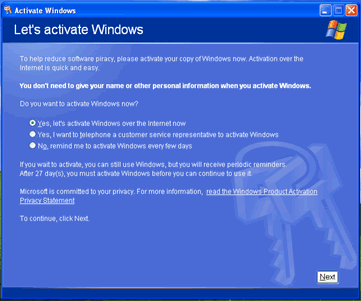
This situation should sound familiar to most of you. Your computer runs slow or gets infected with a virus you can’t get rid of, so you decide to reformat your hard drive and do a clean install of Windows XP. After installing Win XP, you notice that you need to activate Windows again. If for some reason you can’t activate your copy of Windows, don’t lose hope.
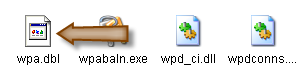
What if I told you that there’s a simple way to avoid having to reactivate Windows XP after just one installation? Go to your \Windows\system32 folder and make a backup of wpa.dbl . Anytime you reinstall Windows XP, just paste back your copy of wpa.dbl and you’re good to go.
Share This









Related Posts
Take a Look
Goa Web Solutions
Butterbur
Vitamin B12 Injection
Bingo Games
Airline News
Animations
New Auto
Categories
- Blogging
- Celebs
- E3
- Football
- Game Development
- Gaming
- General
- Humour
- Linux
- Media Players
- Messenger
- Microsoft
- Motivation
- Movie Reviews
- Music Review
- My Choice
- News
- Open Source
- Personal
- Rapidshare
- Scandals
- Spawners
- Speed Links
- Tech
- Themes
- Thoughts
- Tutorials
- Uncategorized
- Vista
- Windows
- Wordpress
- Wordpress Plugins
- World Cup
Recent Entries
- How To Choose The Blogs For Guest Posting
- VLC Player Keyboard Shortcuts
- Never Reactivate Windows XP After Installation
- Re-install your USB drivers with DevCon Command Line Utility
- How To Encrypt And Secure Your Email
- Kill processes using TaskKiller
- Merry Xmas everybody
- Blogging Goals for 2008
- Internet Explorer 8 to come out in First Half of 2008
- EA announces Tiberium, a First Person Shooter
Most Popular
- Be Careful before you comment
- Orkut to add new features
- Which Celebrity looks like you ?
- Microsoft Vista and DirectX 10
- Virtual Drives : Alcohol 120% Vs Daemon Tools
- Wordpress Plugin :Comment in 8 Indian Languages
- Web 2.0 Logo Creator
- The Lake House Review
- AntiSocial Digg
- Technobytez : New Forum on the block


6 Responses for "Never Reactivate Windows XP After Installation"
This tip will definitely save you lot of time in talking with Microsoft support.
But if you make any major hardware changes and try reinstall windows XP and activate using this method it won’t work.
That’s a nice and easy trick. Thanks for sharing it here Brown
Great tip buddy, didn’t know this
BrownBaron,
Thats a great tip, very much useful.
Easy method … btw, shouldnt that also be done to wpa.dll ??
… btw, shouldnt that also be done to wpa.dll ??
can u tell something abut the dll file in question and what purpose it serves?
Leave a reply