Extract images from videos using Imagegrab
By Madhur Kapoor on Apr 28, 2008 in Windows
Imagegrab is a free utility which can help us in extracting images from any type of video files, VideoCds and live network streams which are delivered to the computer by a webcam or a camcorder.
The program is easy to use and requires no installation. Just run the application and the window will get displayed where you can open the video.
Just open the video from which you want to extract the images using the Open video button. The video will be loaded and using the inbuilt media player, you can select the frame of which you want an image. Just click on a single button and it will be saved to your computer.
You can also set the aspect ratio of the images which can be “Normal”, “4X3″ or “16X9″. You can also specify the directory where you want the images to be stored. If you want to extract images from the whole video, you can also specify the time interval at which it will take screenshots while the video is being played. It could have been much better if it would allow us to take screenshots in higher resolutions but still it is a good tool if you want to extract images of your favorite scenes etc.
Download (547 Kb)
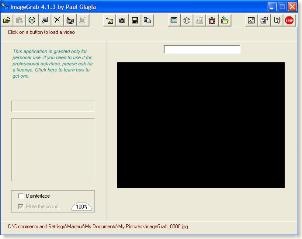
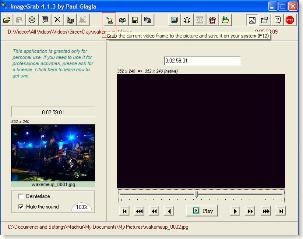




Many video players have this option - for example, ZoomPlayer. But that cant capture images from a web cam.
Binny V A | Apr 28, 2008 | Reply
An incredibly useful tool despite its small size.
Syahid A. | Apr 29, 2008 | Reply
Ohh… thats very useful. Thanks for sharing, Madhur.

Rakshit | Apr 29, 2008 | Reply
Not bad, I often find it troublesome trying to grab images from vids and the need comes up surprisingly often.
Bush Mackel | Apr 29, 2008 | Reply
@Binny
I will have to give zoom player a try
@syahid
Though it lacks some features, it is useful
@Rakshit
Do try it
@Bush
It does that job well. One thing i miss is that it doesnt allow us to save images in high resolution.
Madhur Kapoor | Apr 29, 2008 | Reply
A very very useful tool. Downloading it right away!
Haris | Apr 30, 2008 | Reply
Hey Madhur, good post. I’ve been looking for something like this for a long time. I always end up finding some software written in another language! Annoying!
Also, nice new design as compared to the previous one!
Aseem Kishore | Apr 30, 2008 | Reply
@Haris
Tell me whether you like it or not
@Aseem
Glad you liked it. Good to see you back here after a long time.
Madhur Kapoor | May 1, 2008 | Reply
What is the format of the picture taken? Is the resolution good?
Jacklin | May 3, 2008 | Reply
@Jacklin
The format can be BMP and JPG. The resolution is not too high.
Madhur Kapoor | May 3, 2008 | Reply