Make images more artistic using Virtual Painter 5
By Madhur Kapoor on May 17, 2008 in Windows
Digital photography is quite popular these days. Using Photoshop and a variety of tools, we can completely enhance the looks of an image. Virtual Painter 5 is a software using which you can turn your images in to realistic paintings in just few simple clicks.
Using Virtual Painter 5, you can ad up to 16 paint styles to your digital images. You can use styles such as Water Color, Oil Painting, Color Painting, Air Brush, Embroidery etc to give a brand new artistic feel to your images. Once you have selected a paint style, you can fine tune it further by choosing values for Scale, Rendering, Material, Coloration, Focus and Distortion. This way you you can achieve the exact painting look which you want. The rendering effect of the software is very realistic and produces some unmatched effects.
One of the best thing about the software is that it can be installed as a standalone program or you can also install it as a plugin with Adobe Photoshop and other software’s. You can achieve some good results if you use it integrated with Photoshop. The bad thing is that it is not free. The trial version can be used to modify up to 32 paintings. The full version is available for $55 but for serious artists, it is a good investment.

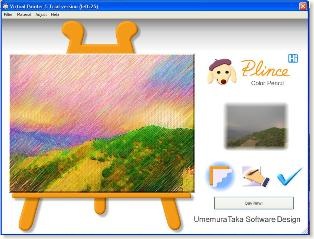












Looks like a good software for images, will give this a try.
Keith Dsouza | May 17, 2008 | Reply
Looks like pretty easy to use. Must check it out later.
Syahid A. | May 18, 2008 | Reply
I want to try it to my own photo…I’ll use the trial.
Jacklin | May 19, 2008 | Reply
I’ll give the trial a try on the weekend.
Haris | May 20, 2008 | Reply
@Keith
Do try it and let me know if you like it or not
@Syahid
The usage is very simple
@Jacklin
Using it , you can apply some artistic effects to your photos
@Haris
Do try it
Madhur Kapoor | May 20, 2008 | Reply
Good application but I guess these features are there in photoshop…so if someone is looking for free alternative, this should be helpful
Joel | May 24, 2008 | Reply