Edit your Images using PhotoScape: Free Feature Rich Image Editor
By Madhur Kapoor on Jul 8, 2008 in Windows
If you are looking for a good and free image editing software with a lot of features, then you should look no further than PhotoScape. One of its major advantage is that it supports RAW as well as other standard formats. It is very easy to use although people who are familiar with Adobe Photoshop will find its layout a bit difficult to master at first.
Some of its major modes are
-
Editor: An image editor which allows you to resize, crop and correct your images. You can correct your images by using Red eye reduction, auto brightness and contrast. Apart from this you can use a variety of filters such as Antique photo, Backlighting, Film Effects, Emboss, Lens Flare, Lightning, jitter, distort etc to make your images more classic. You can even use it to add comic like effects to your photos.
-
Batch Editor: For Editing multiple images at once
-
Page: You can make a single photo by combining several images at the page frame
-
AniGif: Make an animated GIF by using several images
-
Splitter: Divide a photo into several parts
-
Renamer: For renaming multiple file names in Batch Mode
-
Screen Capture: For taking and editing Screenshots
Its loading time is very fast compared to others. However, its layout is completely different from other software’s.You are greeted by circular navigator complemented by a tabbed navigation on the top of the main screen. Most but not all main features are accessible from either. With all its features, it is certainly a must for people who don’t want all the advanced image effects of Photoshop
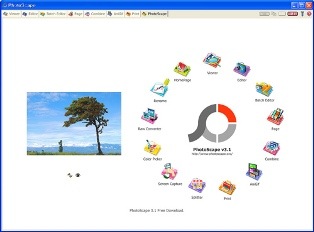
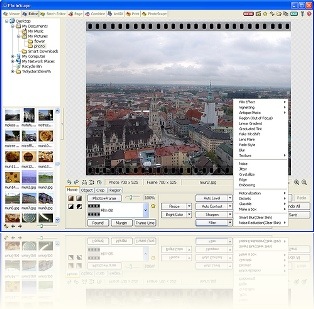
















i would like anygif feature…thanks for sharing
abhishek | Jul 8, 2008 | Reply
that software is really looking nice options are great, i really like the batch editing feature downloading it, nice share
moin | Jul 8, 2008 | Reply
I remember reading about that software in some html book. Let me give it a try…
Pavan Kumar | Jul 9, 2008 | Reply
Too many sites for online photo editing looks now its time for one list of online photo editing post
Sandip | Jul 9, 2008 | Reply
My brother sent me a few jpg files, which are not opening in any picture editor. Let me try it.
Silki | Jul 9, 2008 | Reply
Glad you liked it guys
@silki
I hope it works.
Madhur Kapoor | Jul 9, 2008 | Reply
Anything free is worth to try.
Jacklin | Jul 10, 2008 | Reply
This freeware will always be on my must-have list. Simple and awesome at the same time.
Syahid A. | Jul 11, 2008 | Reply
Photoscape is a really good free ware to edit images and also has pretty good features as well.
Nirmal | Jul 12, 2008 | Reply
I like this software - thank you for recommending it! However, in “page” it distorts the photos? Any help on maintaining proper ratios to print a 4×6?
Theresa | Sep 4, 2008 | Reply