Download Youtube videos with Youtube Hack Tool for IE
By Madhur Kapoor on Jul 21, 2008 in Tutorials, Windows
One of the benefits of using FireFox is the number of useful add-ons that are available for it. If you use FireFox, then you have plenty of add-ons available which makes downloading Youtube videos easier. However, Internet Explorer users doesn’t have that advantage. This Youtube hack tool enables Internet Explorer users to download Youtube videos easily.
This small plugin adds an option to the right click menu of the Internet Explorer. SO to download video, all you have to do is right click 0n the video links and select “Download Youtube Video” . A dialog box will open through which you will be able to download the video. Apart from this, several other options are also available for different scenarios such as downloading a video after a search, or a video that is playing etc.
via gHacks
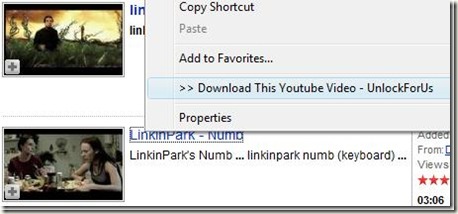





that is really good for IE users however i recommend them to use firefox its totally a changed and good experience , i also know it depends on choice
MOin | Jul 21, 2008 | Reply
I’m a Firefox fans too…So many benefits that FF offer and IE doesn’t.
Jacklin | Jul 22, 2008 | Reply
I use VideoGet. It downloads from YouTube, GoogleVideo, MetaCafe, MySpase, Photobucket and other 500+ video websites.
Full List of supported videos websites:
http://nuclear-coffee.com/php/supported_services.php?id=VideoGet
VideoGet also providing you with ability to convert each video in most popular formats for more comfortable video playback. VideoGet supports AVI, MPEG1, MPEG2, WMV, FLV, MP4, 3GP, MP3 file formats, so you will be able not only to view it, but also put it into your iPod, mobile phone or any other portable device.
One-click-download-convert. Plugins for Internet Explorer and Mozilla FireFox browser.
http://www.youtube.com/watch?v=6R9VCNtFrs4
http://nuclear-coffee.com/php/products.php?id=VideoGet
Ira Pautova | Jul 23, 2008 | Reply
This tool DOES NOT work and is a farce. I’ve given up trying. Each attempt, I get this nonsense error message:
“In order for the Context Menu to work properly, Please move or change the folder name WITHOUT SPACE.
EXAMPLE c:\DownloadedSoftwares\youtubefile
INVALID c:\Downloaded Softwares\youtubefile
Glenn | Jul 23, 2008 | Reply