Schedule Tasks with Z-Cron
By Madhur Kapoor on Jul 29, 2008 in Windows
If you are looking for a good task scheduler for Windows, then Z-Cron is the answer. Z-Cron is a task scheduler for Windows using which you can perform a lot of PC tasks. You can also use it to schedule tasks which are to be run daily, weekly, monthly or at system startup.
You can use it not only for shutting down windows, but also for tasks such as launching programs, cleaning directories, showing alert messages etc. It comes with a huge collection of embedded tasks which can perform almost anything you do such as alarm clock, disconnecting from Internet, shutting down a remote computer etc. Some important tasks are
- Alarm
- CleanFile
- Clean Directory
- Connect
- CopyDir
- Hangup
- Hibernate
- Kill
- and lots more
It can also be installed as a System Service. Though the interface may not be top class, it makes up for it with its impressive list of tasks and functions which makes you job easy.
Z-Cron is an outstanding tool which is is much better than Windows XP "Scheduled tasks". You can use for it for almost every need. It is a free ware and is just 5.7 Mb in size. The installation is in German but you don’t have to worry about that, run the setup and keep pressing the next button.
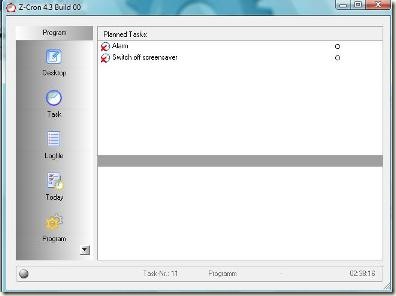
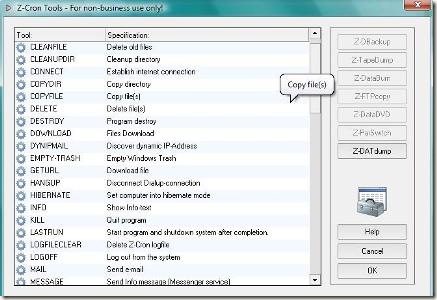






I don’t use any such utility on my system as I don’t have much engagements. I will definitely need long time remainders, for which I use yahoo service which does not consume any resource on my system. I prefer online services rather than on system ones as I don’t want them to use my system resources.
Pavan Kumar | Jul 30, 2008 | Reply
Looks like a good software to run those programs that don’t have schedulers.
Keith Dsouza | Jul 30, 2008 | Reply
this sounds like Crantab of Unix machine untill today i haven’t felt any kind of scheduling of programs bbut soon i need to implement for some of my DBA activity on windows and will definitely try this.
P.S i still use batch programming for this
Sandip | Jul 30, 2008 | Reply
Though Vista’s task scheduler is robust, Z-Cron seems to be much simpler and effective. I will check this out.
Shivaranjan | Jul 30, 2008 | Reply