Download PDF files in Firefox with PDF Download Extension
By Madhur Kapoor on Aug 19, 2008 in FireFox Extensions
Opening PDF files in Firefox is generally not a good idea. Sometimes it may slow down the performance or sometimes even crash the browser. PDF Download is Firefox extension which provides a lot of options for dealing with PDF files and makes our work easier.
Rather than opening the file directly in the browser, it provides an option – to download the file locally, open it Firefox using the PDF download setting, view the PDF files as HTML in browser which does remove all formatting setting and Bypass PDF download. It even displays the size of the PDF file. The latest version even lets you save the web page which you are viewing as PDF with the hyperlinks. But it won’t save the flash content for the page. It will instead display a link back to Adobe.
It supports Firefox 3 and even Flock. This is good for people who open or view a lot of PDF files.
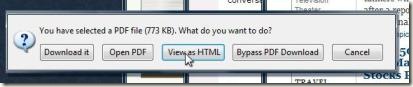






great add-on will definitely try this.thanks for sharing.
Sandip | Aug 20, 2008 | Reply