Circle Dock – Program Launcher for Windows
By Madhur Kapoor on Aug 21, 2008 in Uncategorized
All the dock applications we have seen like RocketDock, ObjectDock are either anchored to the top, bottom or any side of the screen. Circle Dock is an open source program launcher but it is not stationary. It appears where your mouse already is without making you move the mouse. It was made by Eric Wong as a contribution to Donation Coder Programming Challenge.
You can make it appear by a shortcut and it always appears with mouse as the centre. It has a default shape of concentric circles but that can be changes to Spiral also. Shortcuts can be added to it by dragging them from the Desktop or anywhere else. Its looks can also be personalized by use of skins and icons. The mouse wheel rotates the icons in the circle and a left-click loads the selected application. You can also add a rotating animation effect to the spiral. When you activate it, it is placed on top of every other window and remains there when any other window is open. It can be personalized further by going to the settings option. The settings window offers useful tweaks as well, such as conditions for hiding the dock and a Portability Mode that lets you tote Circle Dock on a USB drive.
It requires Windows XP or Windows Vista in either the 32-bit or 64-bit version and the Microsoft .net Framework 3.5. Since it was created in less than a month, it still looks a bit rough but it has a long list of improvements that Wong is planning to make. Lets hope we see it sooner.
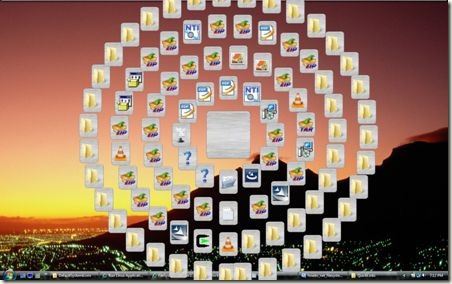
















I don’t understand what is actually the benefit we could get from this software. Finding mouse pointer by easily moving the mouse is not a big job.
Jacklin | Aug 21, 2008 | Reply
@Jacklin
It can be used to launch your programs quickly. It doesn’t require a fixed position. It can appear where ever your mouse is placed so that you can launch your programs quickly instead of moving your mouse to a new location.
Madhur Kapoor | Aug 21, 2008 | Reply