Add Watermark, Create Thumbnails Images using ZenThumber
By Madhur Kapoor on Aug 22, 2008 in Windows
If you publish your images on the web, it is better to watermark them as there are many who will just copy your work without giving you credit. ZenThumber allows you to add watermark to your images as well as create thumbnails from them.
It has got a very simple and easy to use interface. For adding watermarks, just select the directory containing the images, write the Watermark text, select its design and position, and apply it to a batch of images. Thumbnails can be created by just selecting the folder and the files. And you can even use it to create a HTML gallery.
Though it is not free, the trial version allows you to modify 5 files at once, so that is also not a bad thing. The full version is available for $12.
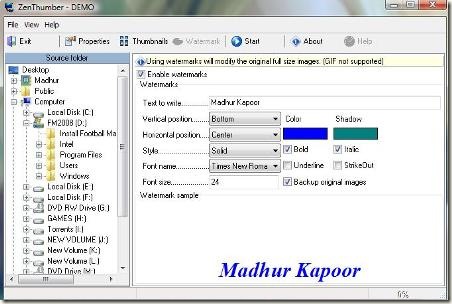
















I liked the feature of adding watermark to a set of images… That would be great if I start using watermarks on my blog pics…
Pavan Kumar | Aug 23, 2008 | Reply