How to Take Screenshots of Websites
By Madhur Kapoor on Aug 25, 2008 in Tutorials, Windows
If you want to take the Screenshot of a Website, you certainly won’t want to use ‘Printscreen’ as most probably, it will will be able to capture half of your Website. Webshot is a nice little freeware which will make this job a lot easier for you. It will allow you to take Screenshots of web pages and save them as full sized images or thumbnails in various formats such as BMP, JPG, GIF and PNG.
It automatically determines the height and width of the page and use it to take a complete screenshot accurately. You can also capture the whole page or the part of it. You can also specify Timeouts using which it will wait for the specified duration so that if there are ActiveX objects on the site, they can load. Since it uses IE 7 as the browser, it is better to have the latest version installed on your system. Its capture time depends on your net connection and is generally fast.
A must have application if you want to take Screenshots of Websites. And it is even less than 1 Mb in size.
Thanks to CypherHackz
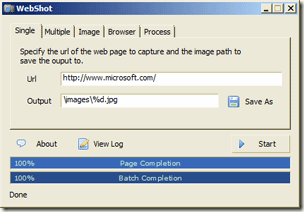

















Nice!
This could come in handy sometime!
Fahad | Aug 25, 2008 | Reply
Thanks for the linkback buddy. But one of the commentator on my website said that there is an extension for Firefox that do the same thing like this one. It is Fireshot.
CypherHackz | Aug 25, 2008 | Reply
Thanks for the tip!! I usually do use printscreen because I only want an image of one small part of the browser window but this program could come in really handy.
And thanks for being my Real Madrid buddy
Kim Woodbridge | Aug 25, 2008 | Reply
Definitely useful for IE users for Firefox users we have much better add-ons and extension.Thanks for sharing
Sandip | Aug 26, 2008 | Reply
I know similar service, Super Screenshots.
Have you tried?
Jacklin | Aug 27, 2008 | Reply