TrueCrypt – OpenSource Encryption Software
By Madhur Kapoor on Aug 26, 2008 in Windows
System security if a major concern for everybody. Encryption is a way to make sure that only you can read your data. It is very important to Encrypt your USB Drives, Pen Drives as there are chances that you might lose them. If you are looking for a free and handy Encryption program, then you should look no further than TrueCrypt. It can actually Encrypt/Decrypt the files before they are written or read from the disk.
TrueCrypt allows mounting of virtual encrypted drives. The product can also be used to encrypt an entire partition or a storage device such as USB flash drive to provide a secure location to store files. The encryption is completely transparent. It has one really cool feature. Depending on the password you enter, you can have access to a hidden drive with no files located there or if you enter another password you would have full access to your secret data. This way if you are forced by somebody to show you show secret files, you can show him the secret empty drive.
The product uses a number of selectable encryption algorithms including AES-256, Blowfish (448-bit key), CAST5, Serpent, Triple DES, and Twofish. You can even use multiple configurations of different algorithms if you want to be super secure. The interface is simple and easy to use. One simply selects the device or file they want to mount and click mount. They will be prompted for a password and the utility will mount the drive as a normal looking drive letter. All files in the mounted drive are encrypted and decrypted on the fly effortlessly.
TrueCrypt is fantastic considering that it is a freeware. It uses some very strong Encryption algorithms. Its interface is simple and easy to use.
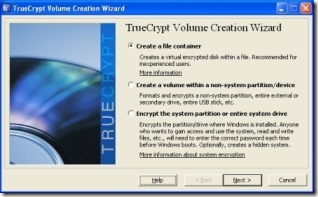

















Post a Comment