Optimize Running Processes with Process Lasso
By Madhur Kapoor on Sep 1, 2008 in Windows
Windows gives us very less control when it comes to processes that are running on the computer. The best we can do is change there priority and affinity, or either terminate them. Normally, we don’t need to mess with these things, but sometimes, the system may become unresponsive if a process starts taking too much CPU cycles leaving a few for the important processes. That can our computer to freeze or hang. Process Lasso is an application intended to automatically adjust the allocation of CPU cycles so that system responsiveness is improved in high-load situations.
It works by temporarily lowering the priorities of processes that are consuming too many CPU cycles, there-by giving other processes a chance to run if they are in need. This optimization is useful for both single and multi-core processors. Users can also create specific rules for the processes running on there computer but that thing should be done by only experienced users. The interface shows all the running processes along with a graph of there CPU usage. You can also create a Blacklist or Whitelist of processes that should run on your computer. Users can also just install it and it will start doing its job. Advanced users can also set there maximum CPU usage, the actions to take place when that happens.
Process Lasso is absolutely free of charge and does a wonderful job taking care of the processes. It is available for XP as well as Vista. It allows the user plenty of flexibility in configuring the values and it is also contains a brief description of different settings.
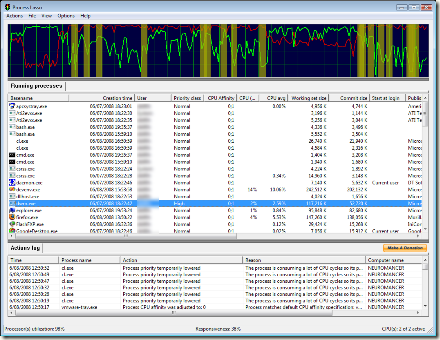
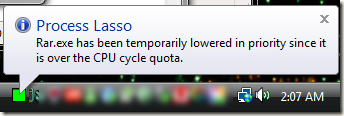
















Looks like a cool application, worth a try. thanks
abhishek | Sep 1, 2008 | Reply
iv’e been using this for a very long time. seems to work very well. i reccommend setting it to aggressive.
ShadowfoxXXX | Sep 1, 2008 | Reply
sounds interesting… i might give it a try…
stratosg | Sep 2, 2008 | Reply
This seems kinda dumb…. Windows’s kernel’s scheduler should be deciding which process gets to run, and it should be pretty fair. All this is doing is giving your CPU a couple more idle cycles every now and then. It makes things seem more responsive, but CPU-intensive tasks get done much slower. If you’re running a CPU-intensive task, you should be aware that other things might become less responsive: you were the one that ran the task.
This is as useless as those so-called “Memory Optimizers”…
sxeraverx | Sep 2, 2008 | Reply
another irresponsible windows tweaking stuff
haider_up32 | Sep 4, 2008 | Reply