Google Chrome : First Impressions
By Madhur Kapoor on Sep 3, 2008 in Google, Tech
Yesterday, the whole web world was buzzing with the launch of Google browser Chrome. I to played with it for a few hours and I have to say that it is here to stay and provide some tough competition to Firefox as well. You can download Chrome from the Google site. The installation will take around 2-3 minutes and then you will be all set to go.
On starting it for the first time, it asked me to close the Firefox window so that it can imports bookmarks and passwords from it. I close Firefox and the transfer took place in a second. On starting it for the first time, you will notice that it has a familiar Google look to it, light blue and white colors, very few buttons etc. The first window is similar to the speed dial feature in Opera. It will show you the thumbnails of your recently opened sites along with your search history and recently added bookmarks. Clicking on any thumbnail will take you to the site.
One thing you will quickly notice about Chrome is its speed. The browser is just super responsive, the auto-complete feature in address bar is also fast, tabs open very fast and even Websites open a bit faster in it. The arrangement of tabs, which is placed on top may seem a bit strange at first but you will get used to it soon. The address bar is just superb. Just type a letter and it will offer you suggestions immediately. This is similar to the Awesome Bar which you see in Firefox. Also, you will notice that there is no search bar in Chrome, the search is also handled by the Address Bar. Just press Ctrl + K, in Firefox it highlighted the search bar, but in Chrome, it will display a ‘?’ in your address bar indicating that search can be performed from there.
There is a ‘Create application shortcut’ feature which creates a shortcut of any Website on your desktop. You can then launch it quickly similar to an application. There is also an ‘incognito’ mode which is similar to the privacy mode in IE8. If you work in the incognito mode, no trace of your work will be left after you have closed your session. In Chrome, all the tabs which you open are treated as a separate process, so you can kill one tab without affecting the whole browser. Because of this, if something hangs in one tab, whole browser or rest of the tabs will remain fine. It memory consumption is lesser than that of Firefox with the same number of tabs, although in one case, I noted that it was higher. It even has problems with certain sites. For example, Facebook didn’t work well in Chrome, when I clicked on “Become a Fan” link, the page refreshed but nothing happened.
For its first release, Chrome is very stable, it didn’t crash even once and I have tried it many times now. I am not planning to make it my default browser now, will do so once, Google releases some plugins and toolbars for it. Other than that, it is a great browser which you should try. At present, it is available for Windows only so Linux and Mac users will have to wait.

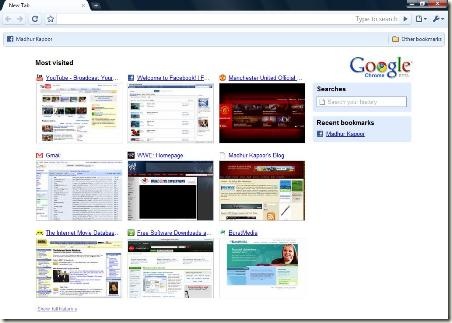
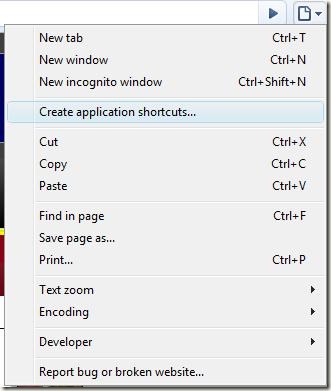

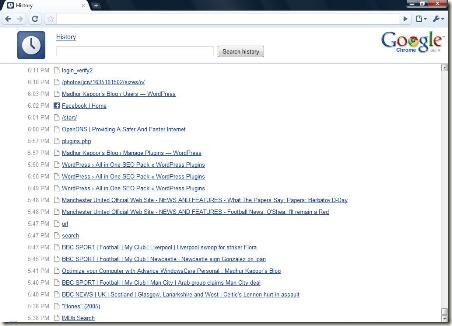
















I’m using Safari in my Mac and love it. Can’t wait for Chrome.
Ashwin | Sep 3, 2008 | Reply
Thanks for the article. I haven’t tried it yet but plan to once I have some time - I’ve been SO busy lately.
I don’t plan on making it my primary browser and I am too dependent on certain Firefox plugins and really like Firefox. Maybe I will in a future release.
Kim Woodbridge | Sep 3, 2008 | Reply
I read that it can do ghost browsing and provide our browsing record. Re. the speed and the toughness not easy to crash, I believe my first time using FF3 was the same. But recently my FF3 error many times.
Jacklin | Sep 4, 2008 | Reply
it’s awesome but it has security hole. so, we should use it carefully.
Sakib | Sep 4, 2008 | Reply
@Ashwin
I think it will be released soon for the Mac too
@Kim
At the moment, i also can’t make it my default browser because of lack of plugins. I think we might see them soon
@Jacklin, Sakib
There have been talks about security holes, juse use it for trial purpose now
Madhur Kapoor | Sep 4, 2008 | Reply
Safari is pretty good IMO, probably the fastest(faster than chrome) but.. its kinda buggy and its heavy in terms of cpu usage.. chrome on the other hand is light and fairly fast.. things are heating up for mozilla i’d say..
Ibrahim Rabbani | Sep 4, 2008 | Reply
there are some rumors about its security,are they true?
Urmesh | Sep 6, 2008 | Reply
Chrome vs Firefox:
http://www.releaselive.com/2008/09/06/google-chrome-vs-firefox-3/
Ibrahim Rabbani | Sep 6, 2008 | Reply
@Urmesh
It has some security flaws
Madhur Kapoor | Sep 7, 2008 | Reply
Google chrome is quite cool…but still waiting for some extensions….
SEO forums | Sep 21, 2008 | Reply