Convert Files to PDF with doPDF Converter
By Madhur Kapoor on Sep 6, 2008 in Windows
doPDF is a free PDF converter than can be used to convert your word, powerpoint, excel, web sites and other documents to searchable PDF files. It doesn’t have any features but it lets users create PDF from any program using the Print option.
The program adds itself as an option to the Print dialog box. So for converting anything to PDF, just hit the Print button, select the option, select the name of the PDF and file and hit the Print Button. The PDF files get created immediately. Apart from changing the name and location of the file, you get to adjust the resolution of the PDF you are creating.
It is a great program for those who are not looking for any options. It hardly takes any RAM and does the job well.
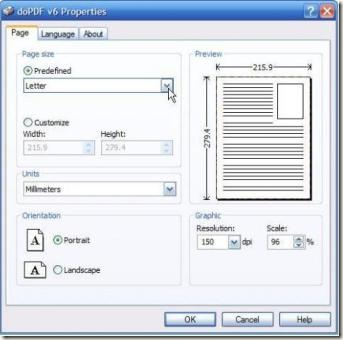
















Post a Comment