Create Presentations Online with SlideRocket
By Madhur Kapoor on Sep 22, 2008 in Web Service
 If you want to make a presentation and don’t want to spend huge bucks for Microsoft office, then take a look here. SlideRocket is a web service which is a very good alternative to Powerpoint. You can use it to create beautiful feature rich presentation.
If you want to make a presentation and don’t want to spend huge bucks for Microsoft office, then take a look here. SlideRocket is a web service which is a very good alternative to Powerpoint. You can use it to create beautiful feature rich presentation.
As it is built on Adobe’s Flex platform, the UI is very friendly, smooth and helpful. It also has the ability to import powerpoint slides and work on that. If you don’t want to do that, you can also create a presentation from the scratch. You can add different types of sliders, select your theme, add animation and transition effects. You can even work on chart, video, flash content, picture and add them to your presentation. You can even add photos from Flickr to your presentation. You also have the option to import your own fonts, the plugin architecture enables developers to create there very own effects and transitions.
One of its main features is the sharing and collaboration of your presentations. All the presentation can be shared based on the permissions set. Multiple users can collaborate on a presentation and share there work. The concept of asset library which includes your imported item is very helpful. It also has an analytics tool which also lets you view how many visitors have viewed there slides and how much time did they spent on each slide.
The service is currently in public beta and so it might contains a few bugs. They are also planning on releasing an Adobe AIR application for it. When it comes out of Beta, it will have a free version for single user and paid versions for corporate use. But this product certainly has enough potential to make it a killer online application and can seriously give Powerpoint tough competition.
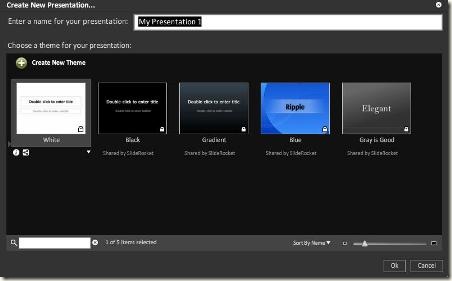

















Post a Comment