Control System Volume using mouse with Volumouse
By Madhur Kapoor on Sep 25, 2008 in Windows
If you are a music lover and listen to songs while working on the computer, then changing the volume by going to to volume panel or doing manually through the speaker is boring. Many keyboard have button for volume control but nothing provides the same comfort this small utility provides. Volumouse is a very small utility that provides you with a convenient way of controlling the system sound by rolling the wheel of the mouse.
To make things easier, you can define a set of conditions when your mouse wheel will be used as for volume control. For example, you can configure the mouse wheel to work as volume control when Alt key is pressed or when Windows Media player/VLC player is focused. The rest of the times, it will be used as normal mouse wheel. You can set around 6 rules that allow you to change a variety of setting. You can also change the Microphone volume, headphone volume depending on the setting. Not only that, you can even use it to control the Screen Brightness or Window Transparency. That is two bonus features. It also comes with plugin support to extend it functionality such as controlling the opening and closing of CD/DVD tray with your mouse wheel or hot key.
And it is just a tiny application, even less than 100Kb in size. You can either install it or run it by extracting only. A small and very useful utility which will make your life easier.
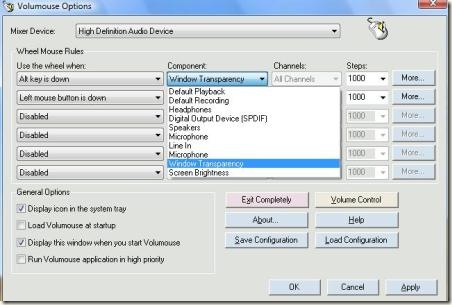
















Madhur,
Nice tool to use…
Thanks.
Nihar | Sep 29, 2008 | Reply