Delete Files Permanently with Ultra Shredder
By Madhur Kapoor on Sep 26, 2008 in Windows
When you delete a file from your computer, they are not permanently deleted and can easily be recovered by using some advanced or simple File Recovery program. You would want to avoid such a thing if you are planning to sell or give your hard disk to someone. Or you just want to get rid of your data forever. Ultra Shredder is a small portable utility which can delete files and over write there space with random characters.
So even if the file is recovered by a data recovery program, only some random characters will be visible on the disk where the file used to be. So your data will be unrecoverable. But be carful while using the program as once you delete something using it, you wont be able to get it back. To Shred Files or folders, just drag and drop them to the program window, specify the number of shreds and click the button.
The program is very small (262 Kb) and portable so you don’t need to install it to work. It will work on Windows XP as well as Vista and also the older versions.
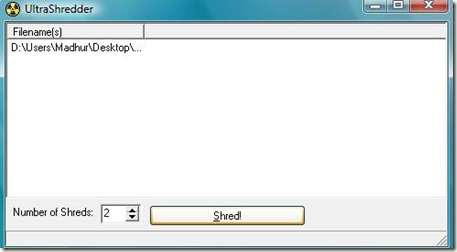
















sounds usefull… when i get some files i don’t want others to find i’ll know what to use
stratosg | Sep 26, 2008 | Reply
Yup, sounds interesting indeed
kuanhoong | Sep 27, 2008 | Reply
Hey Is there any software for mobile. I need to remove all the files from my mobile. Let me know if there is any software for mobiles
TechnoSamrat | Sep 27, 2008 | Reply
Nice tool to delete the files permanently.
Thanks for the info.
Nihar | Sep 29, 2008 | Reply