Attach files to Gmail quickly with gAttach
By Madhur Kapoor on Oct 4, 2008 in Windows
gAttach is a small application using which you can directly attach files to your Gmail account from your desktop or computer. Earlier when you right clicked on any file and selected “Send to mail” , it opened the default mail application which was mainly Outlook.
With gAttach installed, the file will automatically be attached to your Gmail composition when you right click on any file and select “Send To”. The attached mail will be saved in drafts folder and you can mail it to anyone from there. You can even use it along with your Google Apps account. You can even send files directly from any folder or softwares such as word etc. The software does have bugs at the moment but it normally does the job well. It lacks some advanced feature like splitting the file automatically when the size limit of 20 MB is exceeded.
This utility is certainly helpful for those who don’t use any desktop email client and use the web based Gmail to send there emails. It certainly makes the job of attaching extensions faster.
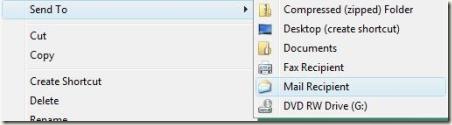
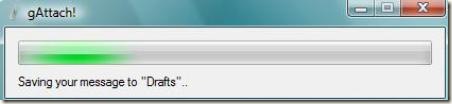
















Thank you for the application. I was actually looking for something like this..
TechnoSamrat | Oct 5, 2008 | Reply
The image of this post goes into the right sidebar.
Btw a nice tool.
Chetan | Oct 5, 2008 | Reply
I always had problems with uploading files to Gmail..
Hope this will be a solution.. Thanks..
PC | Oct 5, 2008 | Reply
There is a similar utility:backup to email.
It has auto splitting and can send . exe files too though it can’t send file from inside windows application but from context menu.
Rohit Verma | Oct 6, 2008 | Reply