Synchronize Firefox Bookmarks using Foxmarks add-on
By Madhur Kapoor on Oct 9, 2008 in FireFox Extensions
If you use Firefox on multiple computers, then this add-on will make your life a lot easier. Foxmarks is a Firefox add-on that synchronizes Firefox between multiple computers. You can install this on many computers and it will easily sync your bookmarks across all.
After installing it, you will be asked to create an account with them and then your bookmarks will be uploaded there. After that you can leave everything to it. It will automatically synchronize the bookmarks on shutdown whenever something gets added or deleted. You can also view your bookmarks from any computer by logging into the website. You can also share your bookmarks with friend by displaying them on a webpage, in RSS feed or as a widget. You can even create profiles if you want some bookmarks to appear on certain computers only. Not only that, you can even access your bookmarks from your mobile phone by logging into there mobile site and can even import and export bookmarks.
A very handy and must have add-on for those who use bookmarks. Even if you use only a single computer, this will be of use to you.
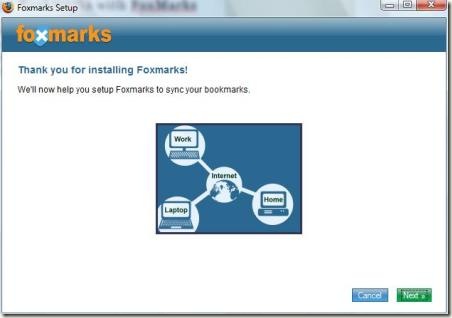
















Post a Comment