Manage Shortcuts with Shortcut Genie
By Madhur Kapoor on Oct 15, 2008 in Windows
If you have a lot of programs, games etc installed on your computer, then managing there shortcuts can be a tough time. You can use utilities such as Docking Applications but if the programs are too big, they can be a problem. Shortcut Genie is a freeware that can give you a quick and easy access to your program.
The program doesn’t require any installation, just extract and run it. The shortcuts are grouped and placed in Database for easy access. When you run the application, in the left hand you will see Groups such as Graphics, Music, Internet, utilities, Games etc. You can drag and drop your shortcuts according the group you want to place them. You can also create shortcuts for specific files and folders that you access regularly. This way, all your shortcuts are grouped and accessible from a single place.
Not only will this help you in finding the shortcuts faster, you can also remove the icons from your desktop thus decreasing the clutter.
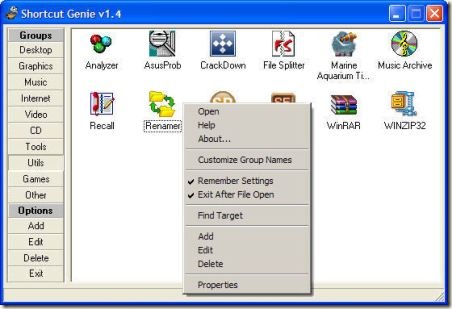
















Sounds useful. Nice find Madhur.
Pallab | Oct 16, 2008 | Reply
Cool application. It is very useful for me….
TechnoSamrat | Oct 16, 2008 | Reply