Rename Multiple Files with Filesman
By Madhur Kapoor on Oct 15, 2008 in Windows
If you are working with a lot of files and you need to rename then, then this task can take a long time if you do it manually. Filesman is a free utility that can help you in renaming files according to a certain criteria quickly. It is very useful when renaming files such as mp3 or images from a digital camera.
It can rename files quickly as well as according to a certain criteria. It offers lot of possibility which are
- Rename all the files in the directories or sub directories
- Upper case or lowercase all filename, or uppercase filename after a space or dash
- Convert Underscores to blank spaces
- Rename just selected files by filtering files with wild chars
- Modify File attributes
- Numbering of Files
- Add any sequence of characters
- Convert filename to 8.3 DOS format
- Print File list
- Remove numbering present in file names
- Multiple file selection
- and lots more
This tool can certainly save you a lot of time while renaming files. And this does it very fast too.
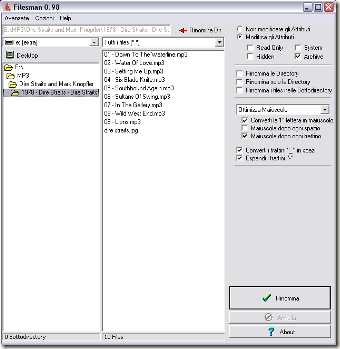
















Hi Madhur - That is definitely a useful tool. I usually use the command prompt to rename files but it obviously doesn’t do everything that this program does.
Kim Woodbridge | Oct 16, 2008 | Reply