PicPick Tools - Screen Capture Tool with Lots of Features
By Madhur Kapoor on Oct 31, 2008 in Windows
PicPick tools is an all in one software that can be used by graphics designers as well as home users. It give users much flexibility in doing there work. Along with an Screen capture tool, this program also includes a lot of other tools that can be used freely. The program is also portable so there is no need for installation.
The Screen Capture tool it has offers a lot of functionality. You can use it to capture the whole screen, only the active window, specific region, free hand capture or it can even capture a web page. You can also enable hotkeys for screen capture. All the tools it offers are easily accessible from the Try icon menu. Other than that, it also includes an Image editor which is quite similar to Microsoft Paint but has more features and effects like Opacity, Blur, Flip, Rotate, hue, saturation etc. Not only that, it also comes with Color Picker, Color Palette, pixel ruler, protractor, Crosshair and a whiteboard.
The application is small and size and requires no installation. It is a great all in one application that can be perfect for you if you are not looking for advanced functionality.
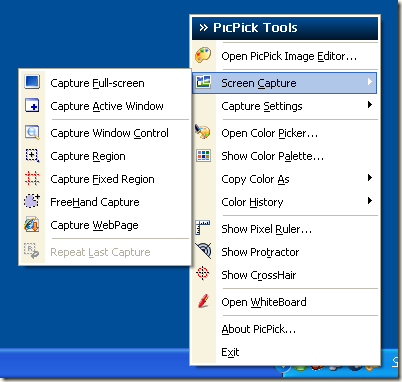












looks like a great utility i have a good/bad habbit of capture screen for many reasons and it will come handy thanks madhur keep up the good work
MOin | Oct 31, 2008 | Reply
Madhur, if I have windows blind installed with a theme that has nonconventional border shape, in that case is Picpick tools capable of properly detecting the shape of application windows? I need a software that can do that.
Pallab | Oct 31, 2008 | Reply
Seems this is great software for ScreenCapture, do you know any better software which allow you to take nice screenshots in Games ?
Chetan Gole | Oct 31, 2008 | Reply
@Moin
Glad you liked it
@Pallab
Since i have not used Windows Blinds so cant say for sure, give this a try
@Chetan
For taking screenshots in games, try Fraps
Madhur Kapoor | Nov 2, 2008 | Reply