Synchronize Folders with FreeFileSync
By Madhur Kapoor on Oct 31, 2008 in Windows
FreeFileSync is a free and open source folder comparison and synchronization software. It can synchronize two folders very fast without the use of overloaded UI interfaces. It contains a lot of features that can make the job much easier.
The User Interface is simple and contains only the necessary functions. Files can be compared bit wise or by date and an arbitrary number of files can also be synchronized including the sub folders. The programs also has network support and also has a command line mode which can be configured for automatic synchronization jobs. You can also exclude certain files manually from the synchronization if you want.
The program is free and open source and has been coded in C++. It can run in Windows XP, Vista.

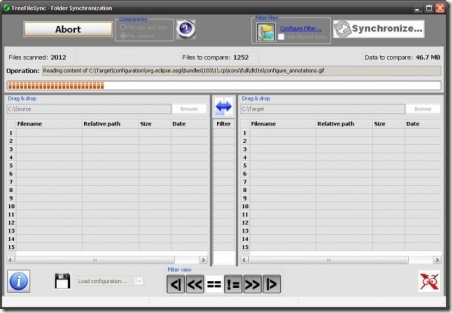












I am currently using Allway sync which is quite good. I will try this out…
Shivaranjan | Oct 31, 2008 | Reply
I will to give Allway Sync a try
Madhur Kapoor | Nov 2, 2008 | Reply