Manage Bookmarks between Different Browsers with Transmute
By Madhur Kapoor on Nov 8, 2008 in Windows
If you like working with several browsers on your machine, then managing your bookmarks between them is not easy. Transmute is a free bookmark converter that can make your work easier. It can effectively manage your Bookmarks between different browsers that are installed on your machine.
This utility supports almost all the browsers out there including Google Chrome, Firefox, Internet Explorer, Safari, Opera and Chromium. You can even use it to organize your bookmarks and even synchronize them between different browsers. The interface is simple and easy to use and you can perform such operation with just a single click. To be on the safe side, you can also backup all your existing bookmarks before performing the operations.
It requires .Net Framework 2.0 to run. A portable version is also available that requires no installation.
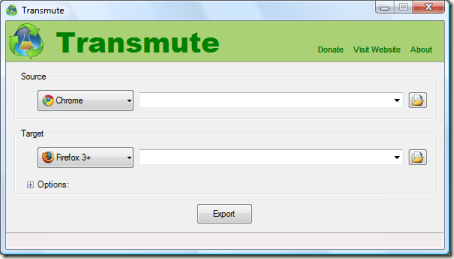












This one seems like a very useful utility. Thanks for the info. Shared on GReader
Keshav | Nov 8, 2008 | Reply
This program serves a useful purpose that has probably crossed a few individuals minds. Bookmarks are one of those items that could cause a bit of time usage for those often switching from browser to browser and operating system to operating system when they move around.
Armen Shirvanian | Nov 12, 2008 | Reply
As an alternative bookmark manager i use Advanced URL Catalog. Using this software is easy and it integrates with all browsers.
John | Jan 22, 2009 | Reply