Delete Old Files with Auto Delete
By Madhur Kapoor on Dec 15, 2008 in Windows
Auto Delete is a free utility that can automatically delete files from a specific folder which are older than a specified time. Most of my downloads get saved in the “Downloads” folder and most of them are of no use after a few days. So i can use it to periodically clean my downloads folder.
It checks the file dates by using the modification time. You can even include the subfolders if you want. It can auto start with Windows and you can have it automatically clean your Temp and Temporary Internet files everyday. You can choose to delete the file or send it to the recycle bin.
A small utility that can be quite helpful. Just let it monitor your Temp folders and have it clean them everyday.
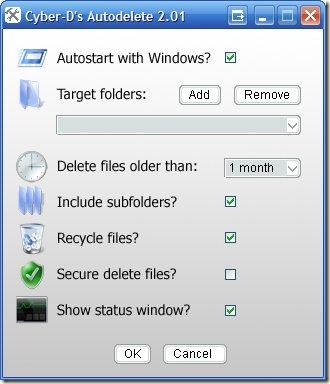












I can think of so many uses for this one. I’m definitely going to try it out.
Kim Woodbridge | Dec 16, 2008 | Reply
Thanks for sharing this tool. will try this out.
Nihar | Dec 16, 2008 | Reply