Manage Images in 3D with Twins Visions
Twins Vision is a free image management and editing program that allows you to manage your images in 3d. You can navigate through your images folder in a 3D style navigation which is very convenient. It is quite a unique way of viewing your images and managing your images also seem easier this way.
All your image folders will be represented like an image board and you can view the folders in 3d, zoom in or out. You can arrange the image boards in different alignment. One thing that becomes quite easy is moving images from one folder to another. Earlier i used to open several folders and then copy paste things between them, but using this software, you can open several folder using the 3D interface and move images easily between them. It will save you a lot of time during such an operation.
It also offers several image editing features like cropping, rotation, resizing, flipping. You can also fix your images by using the red eye removal, auto color, auto contrast etc. There are also a lot of cool effects to apply to your images like paint brush, pixilation, distortion etc. You can also apply those effects to only a selected part of an image. You can also integrate your Flickr account with the software. There is also an image basket in which you can put your images or folder and then work with them in batches. It also has context menu integration so you can perform a lot of functions like resizing just by right clicking on an image.
It definitely looks like a good piece of software that is worth trying it out. The basic version is absolutely free. It runs in Windows 2000, XP and Vista and requires .Net Framework 2.



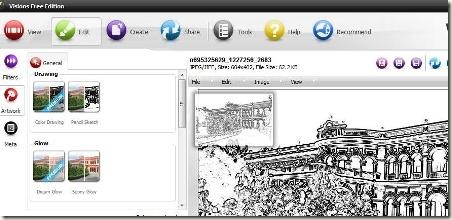











this looks promising… i think i’ll take a look. thanks!
I’m a big fan of this type of eye candy. Anything to personalize and make a desktop look good (or in this case, image editing), is something I find worthwhile checking out. Now if only my computer were faster…