Organize your Notes with Allnotes
By Madhur Kapoor on Jan 12, 2009 in Windows
Allnotes is a free program that can be used to make and store your personal notes like telephone lists, contact information, to do lists, passwords, ideas etc. You can also create Secure notes with it which are protected by encryption and a password.
It has a simple and tabbed interface which makes creating notes an easier task. The notes are stored in a text file and are also categorized. Search capability is also there. Notes can be edited/renamed/deleted or text can also be copied from programs such as word and excel. Some of its other features are
- All notes are stored in one or more subject files
- Tabbed pages when using multiple subject files
- Each note saved with a datestamp
- Search the file for text
- many more
The program is free and it is also portable so you can directly run it from the pen drive without any installation.
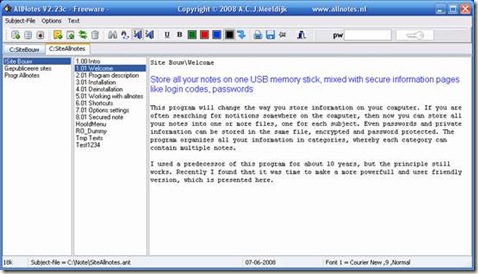












Wow, I always love the software you feature on your posts, especially if it’s freeware. Now this is a great app for many things. You can have your own journal within it, cotacts, passwords, and many other things you can think of that we usually need to make note of.
I’ll download it! Thank you, your site is like brilliant software heaven for me
InterNet Age | Jan 14, 2009 | Reply
Really a great program for organising your noted…thanks for putting forward this one!
brooks | Jan 15, 2009 | Reply
I’d like to tell about more better app, like Evernote. I have more useful features. Please find more info about it at its website: http://evernote.com/
Tomas | Jan 16, 2009 | Reply