Easily Control Process Priority with Process Manager
Process Manager is a simple addon for Windows Task Manager and it gives you easier control over your running processes. You can now easily control the priority of your running processes by just 2-3 clicks. You can change the priority of any process without opening the task manager.
To change the priority of any process, just right click on any application in the taskbar, go the priority option and change the priority. Along with it, it also has some more features. You can also kill a process by almost the same method or you can set the transparency of any running window. You can also hide an application window from the taskbar and they will not be visible even on pressing Alt – Tab. You can also hid all the other window except the window on which you right clicked and selected “Hide Others”.
It is a small and free application and users who want greater control over the priority of processes will like it.


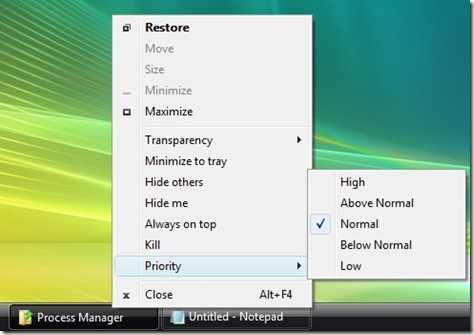











Hi,
Thanks to author for listing my utility here. I would like Non-English users to know that I have released a patch for Non-English users only. detail about which can be find on my blog
http://arif-ali-saiyed.blogspot.com/
English OS user need not worry for everything.
Enjoy this free software