Manage Browser Cookies with Cookie Monster
As you surf the Internet, most websites you visit will collect and record usage information about your computer like browser type, ip address, pages visited etc. This information gets stored in your computer as Cookies. Some cookies are used for legitimate purpose while some can be used for bad purposes. Cookie Monster is a freeware that will let you manage your browser cookies. It is especially useful when you want to delete some cookies and save others.
It supports most of the famous browsers like Internet Explorer, Firefox, Netscape, Chrome, Opera so all your Cookies can be managed from a single location. On starting, it will list all your cookies in a single interface. You can then view the contents of cookies, save them or delete them. It can also detect cookies for the sites which you have listed in your favorites and bookmarks folder. You can also list some sites and there cookies will not be deleted. You can also clear the cookies of all the browsers with a single click.
It is a free utility. It will be useful for people who want to preserve some cookies and delete some. It works on almost all the version of windows.


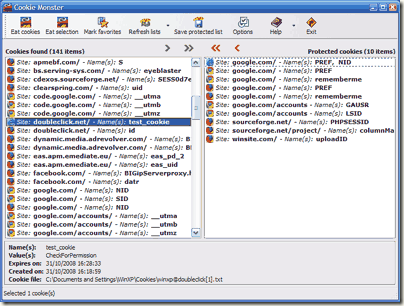











Looks like a pretty useful piece of software. Was looking for something like this before, since I wasn’t satisfied with my browser’s built in cookie management.
[...] a user manage cookies from all installed browsers combined in one interface. Cookie Monster (via Madhur) is such a program. It is a portable application for Windows that recognized cookies in Internet [...]
[...] a user manage cookies from all installed browsers combined in one interface. Cookie Monster (via Madhur) is such a program. It is a portable application for Windows that recognized cookies in Internet [...]