Synchronize files and folders with Allway Sync
By Madhur Kapoor on Feb 12, 2009 in Windows
Allway Sync is a synchronization tool that allows you to keep a synchronized copy of your data files between two folders. The folders can be local drive, network folder, USB drive. For safety purpose, we all like to keep another copy of our important files and folders. You can do that without a program too but it can cause confusion on which files is the recent one. Allway Sync saves all the trouble.
The interface is simple. All you have to do is select the two folders that have to be kept synchronized. Then you can hit the Analyze button and you will get a nice listing which shows which files are new, which are changed etc. You can then hit the Synchronize button and all the synchronization is performed or you can also select individual entries if you want to skip some files. You can change the direction of synchronization and the excluded files. It checks for difference between the two files based on some algorithm and not on clock. You can also let it automatically sync between your folders after regular intervals.
The free version of the program lets you process 20,000 files per 30 day period. It works on Windows 2000/XP/Vista.
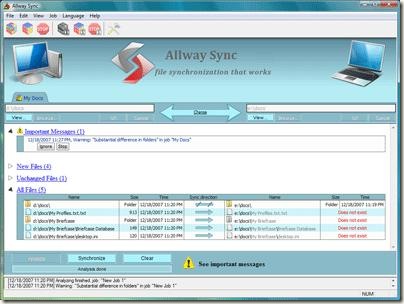












Really helpful in case of taking backup. Thanks Madhur
Sanjeev Mishra | Feb 13, 2009 | Reply
Thanks for this little review man. Looks like a nice tool and I wouldn’t mind the 20K file limit if it’s free
Ajith | Blog Money | Feb 13, 2009 | Reply