Split Large Files into Smaller Parts with GSplit
By Madhur Kapoor on Feb 13, 2009 in Windows
GSplit is a free and powerful file splitter that allows you to split your large multimedia, sound, zip etc files into smaller ones. The smaller files can then be easily transferred over email or distributed over Internet. The smaller pieces can be easily combined by using the self uniting executable.
Splitting a file is quite simple. Just select the file that you want to split and the location where the split parts will be stored. After splitting, a executable file will also be created which will unite all the files to a single piece. You can even use two types of splitting methods like Spanned or Blocked. The Spanned pieces will be split into a set of file which will vary in size based on the size of the removable disk while the blocked method will split the file into equal size blocks. File properties are also stored, you can also create pieces with custom name and it also performs fast check to ensure that your file is not corrupted.
The program is also portable and you can directly run it from a USB disk. It works on almost all the version of Windows.
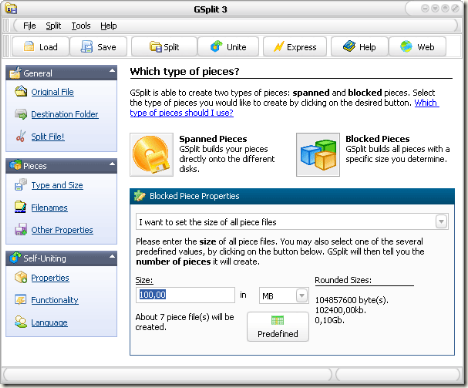












Oh that means it works as the split option in WinZip , that’s good. If someone still uses a floppy disk then this one is them.
Sanjeev Mishra | Feb 13, 2009 | Reply
I used to use another similar software whose name used to start with “Z” 9don’t remember now), very useful!! thanks
Raju | Feb 13, 2009 | Reply