Backup and Synchronize Your Files with Microsoft SyncToy
By Madhur Kapoor on Feb 14, 2009 in Windows
Microsoft SyncToy is a free tool which enables you to backup and synchronize your files between multiple folder or PCs or network locations. It also creates an extra backup in case one of the folders gets accidently deleted. It comes with a lot of customizable options which can makes synchronization a very easy task.
It creates a folder pair between PCs and once a folder pair is created, it takes just a single click to synchronize files between them. it gives you three synchronization options which include ‘Synchronize’, ‘Echo’ and ‘Contribute’. Echo and Contribute have more to do with Backup. It also keeps track of files that have been renamed and carries those files over the next sync. You can set file filters, include or exclude sub folders and do much more. You have to synchronize the files manually and you can preview the entire operation before proceeding. You can also schedule the synchronization and backup process.
It is a great tool for syncing occasionally used folder between network PCs. It is a free tool and works on XP/Vista having .net Framework 2.0.
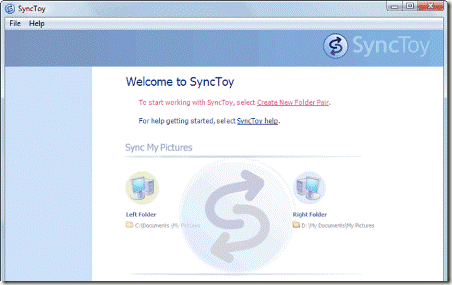












this is VERY interesting! i will definitely take a look!
stratosg | Feb 14, 2009 | Reply