Create and Manage Keyboard Shortcuts with HotKeyz
By Madhur Kapoor on Feb 14, 2009 in Windows
HotKeyz is a small application that can increase your productivity by making it simple to create and manage keyboard shortcuts for launching any application or files. Each Hotkey that you define will let you launch a command and you can decide which command go with which HotKeyz. You can use it to launch programs in Normal, Minimized or Maximized state and can even pass parameters to the program.
The HotKeys can be divided into nine preset categories like control panel, desktop, Internet etc.The passing of a parameter option is really great. You can start Internet Explorer with the parameter ‘www.google.com’ and it will open that site. It also offers advanced controls for controlling windows, locking or shutting down the computer. You can also enable or disable the unwanted hotkeys without deleting them. The program runs silently in the system tray.
It is a great software using which you can create your customized hotkeys and using your keyboard to launch a variety of applications.
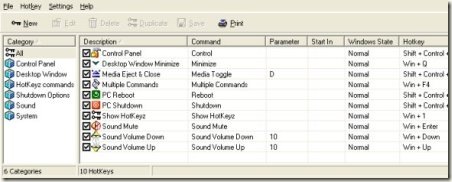












Post a Comment