Top 10 Free Applications to Burn CD/DVD
By Madhur Kapoor on Feb 28, 2009 in Featured, Software Reviews
Nero is the name which comes to mind when we think of CD/DVD burning. Mostly Nero comes bundled with out CD/DVD drives but the latest version of Nero is also resource intensive. There are other free alternatives which can perform as well as Nero and also consume less resource and space. Here are the 10 applications which you can use to burn CD/DVD/Blu Ray discs.
1) ImgBurn
ImgBurn is one of the best replacements for Nero available. It is lightweight and can burn a wide range of image formats like Bin, Cue, ISO, nrg etc. It also supports creation of DVD/Blu Ray discs. It is also very small in size, read the full review here.
2) CDBurnerXP
CDBurnerXP is another great freeware that can be used to burn your CD/DVDs. It can also burn Blu Ray disc and DVD movies along with Audio CDs. It can also be used to rip music from the audio CDs. It can also burn a lot of image formats and also comes with Lightscribe integration. Read more.
It is a simple CD/DVD burner that can be used to burn files. It can also burn and create ISOs. The interface is very simple and it requires no installation. It is also very small in size.
4) DeepBurner
It is another free application that you can use for easy CD/DVD burning. It can quickly burn ISO images and can also record audio files. It also comes with an Autorun wizard which allows you to create autorun for your media. You can even use it to create CD cover etc. A pro version of the software is also available with more features. A portable version is also available.
5) Burn4Free
It lets you Burn CD/DVD and audio CDs with an easy drag and drop interface. The interface is not the best but is easy to use. It can burn any type of audio disks and can also be used to burn and create ISO files. It is compatible with almost all the types of CD/DVD burners.
6) FinalBurner
It is a free alternative to expensive CD/DVD burners. You can create data, audio, and video disks and burn them onto any type of media, such as CD R/RW, DVD+R/RW, DVD-R/RW, and DVD DL. It can also capture from Webcam and TV Tuner.
7) Express Burn
It is a free CD burning software to create and record audio and data CDs on Windows or Mac. It uses optimizing algorithms to quickly burn CDs. Data and audio discs can be quickly created by drag and drop and it does the necessary conversion if needed. The Paid version also allows you to burn DVDs and Blu Ray discs.
It has a lot of features and a nice interface which makes it a convenient software to burn CD/DVD/Blu Ray discs. It can create DVD videos, copy DVD and even create Audi CD backups. It also supports multiple image formats along with support for password protected image files. It supports a wide range of media and comes with a cover editor.
This program is a standalone burning program and it can also be integrated in the context menu. It supports very fast data burning. It can burn a data disc in the following formats: CD-R, CD-RW, DVD+R/W, DVD+R, DVD-R, DVD-R/W, DVD+DL and DVD-RAM disk and can also create multisession discs.
It is a complete free and easy CD & DVD burning solution. It can burn data and audio (WAV, WMA, MP3, OGG, FLAC, AAC, M4A) files to your CDs & DVDs. It can also burn and save ISO files, copy your CDs DVDs and save your favorite audio CDs to mp3 with the internal grabber.
If there are any other that you are aware of, I would love to hear about them. Which one do you use to burn CD/DVD ?
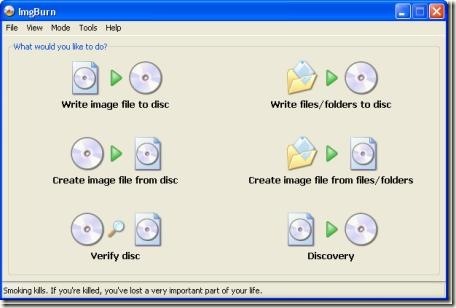
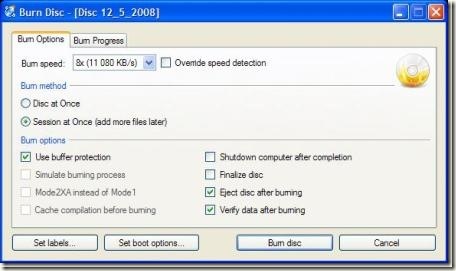
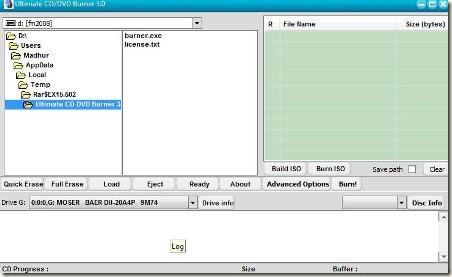
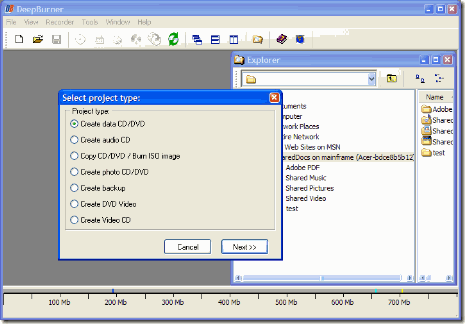
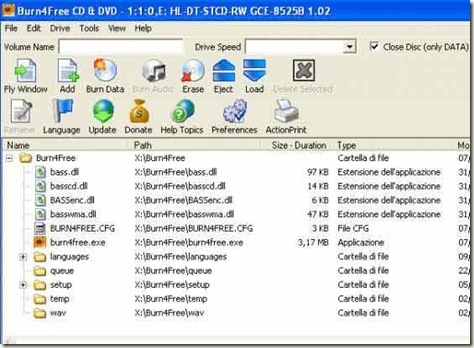

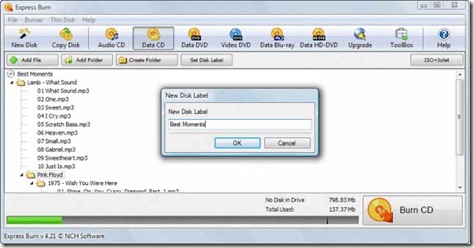
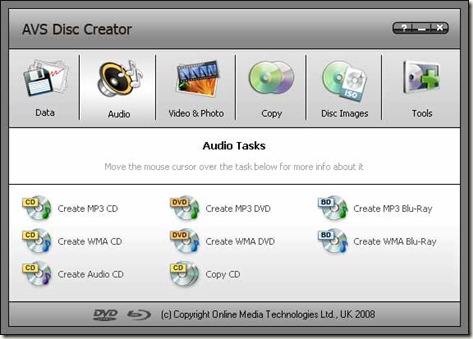

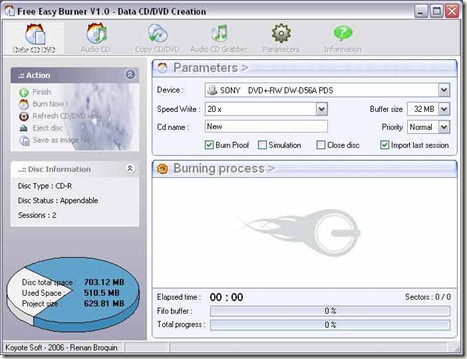












I use Power2Go as an OEM that came with my pc. It took me a while to trust it Are those trust-able?
Are those trust-able?
stratosg | Feb 28, 2009 | Reply
dude… now that i have shifted to linux, would love to read a few reviews on linux softwares from you. do you think that would be possible?
Shayon | Mar 1, 2009 | Reply
@strato
Yeah
@Shayon
I havent used Linux much. Will start using it from the coming month when i get a laptop. Will then start reviewing laptop applications.
Madhur Kapoor | Mar 2, 2009 | Reply
All of these are really very interesting applications as they can come as handy while burning various formats and types of files!
brooks | Mar 3, 2009 | Reply