Launch Programs by Moving Your Mouse to Screen Corners with Hot Corners
By Madhur Kapoor on Mar 2, 2009 in Software Reviews
Hot Corners is an easy to use program launcher for Windows. It lets you assign a specific action to the 4 corners of the desktop screen like locking windows, launching a program etc. After you have assigned the action, you can move the mouse to the corners of the screen and the specific action associated with the corner will be performed.
You can specify a variety of actions like showing desktop, searching Google, launching a program, locking windows, starting screensaver etc. It will work nicely if your corner is not occupied by anything like Taskbar. Another feature is the Mouse Move feature using which you have to press the [Windows + X] key and move the mouse to the left, right, top and bottom of the screen to launch the specific action.
It is a small application that you can use to launch your frequently used program quickly or lock your computer instantly. Some Antivirus may detect is as a virus but it is not. It works on almost all the version of Windows and is a freeware.
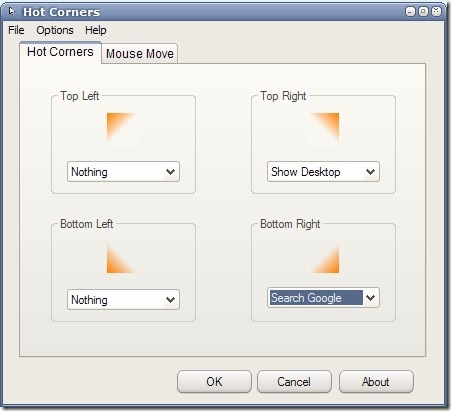












this is a nice way to handle shortcuts besides gestures… nice little app!
stratosg | Mar 2, 2009 | Reply
I came across many program launcher app but this one is interesting.
Steve Yu | Mar 4, 2009 | Reply