Monitor Windows Application with Kiwi Application Monitor
Kiwi is an small and lightweight application monitor using which you can monitor selected applications and get all the detailed statistics about it. You can select a process from a exe name or from the build in process viewer. It can give you detailed statistics about the software and can also alert you if certain events occur.
You get a lot of information about the process which includes the application start time, run time, average run time per day/session, current and average memory usage, CPU time used in this session etc. You can also define a set of basic rules for your application. The basic rules includes alerts and things like closing the application if the memory loads exceeds a cerain value, turn off computer when a certain application ends, run an application when a selected application starts, alert when an application starts/ends, alert when an application CPU time exceeds a certain time etc. There is also a paid version of this application which also lets you define some advanced rules and lets you view advanced statistics.
The program is a freeware and the pro version costs $37 but the free version is good enough for personal use. It works on almost all the version of Windows.

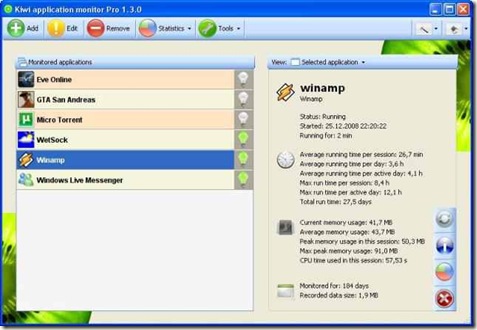








Nice.
Very cool application
Will use it to check my damn Firefox. It’s driving me nuts.
Leave your response!
Get Latest Updates by Email
My Blogs
Advertisement
Recent Posts
Categories
Recent Comments
Tag Cloud
WP Cumulus Flash tag cloud by Roy Tanck requires Flash Player 9 or better.
Most Commented