Merge PDF Documents with PDFMerge
There are time when you want to combine or merge several PDF documents into a single file. PDFMerge is an open source application that enables you to merge multiple PDF documents into a single file. It is a very light weight application and you can specify the page range of each document that you are trying to merge.
You can also set a bookmark for each document, provide individual document titles and arrange the order of files to be merged. It also allows bookmarks from the input PDFs to be embedded into the destination document. The interface is simple and very easy to use. Just add the files, specify the page range, select the output file and click ‘Merge’.
The program also supports command line arguments but it currently does not work with Password protected PDF files. It works on Windows 2000/XP/2003/Vista and requires .Net Framework 2.

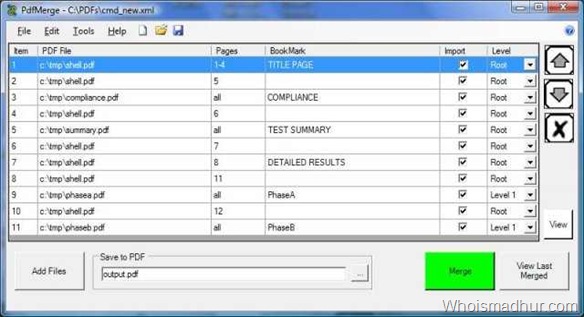










[...] via[whoismadhur] [...]
Leave your response!