Create Protected Partitions on USB Drives with Rohos Mini Drive
If you carry sensitive data around with your on your USB disk, then Data Security will be off prime concern to you. These USB drives are so small that you can easily use it or leave it lying somewhere only for other people to discover and read what it contains. Rohos Mini Drive is a free software that protects your files on a USB drive by creating an encrypted and password protected partition. So even if you lose the drive or leave it lying around, anyone would have to know the password to decrypt the contents of the hidden drive.Its usage is very simple. After installing the program, you can choose the size of the encrypted partition, the type of Encryption (AES or Blowfish) and a drive letter to use. On mounting the encrypted partition, it will show up in the Windows Explorer with the drive letter. The rest of the unencrypted space is accessible as normal. If you connect it to a PC that doesn’t have Rohos Mini Drive installed, you will only see the unprotected partition. You can still view the Encrypted partition by clicking on the ‘Rohos Mini.exe’ file and entering the password. So this program is also portable. When the program is active, a small icon will be visible in the system tray and you must disconnect the drive from there to prevent damaging your files. It even has an auto run feature which can launch application when it detects a partition and it also provides a virtual keyboard for additional security.
It is a great software for those who carry a lot of sensitive information with them on USB drives. It is a freeware and it will keep your data safe. It works on Windows 2000/XP/2003/Vista and USB1.1 or 2.0.


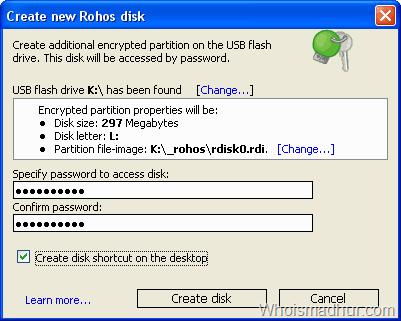











[...] en WhoisMadhur Comparteme These icons link to social bookmarking sites where readers can share and discover new [...]
[...] | Rohos Mini Drive Vía | WhoisMadhur VN:F [1.1.5_471]please wait…Rating: 0.0/10 (0 votes [...]