Modify Your Right Click Menu with Open++
Open++ is a free software that allows you to add a lot of functions in the windows right click menu. It adds a new entry to the right click menu with some pre defined functions. You can even use it to create your very own custom commands that can work on any folder or specific file type. This versatile behavior makes it a very useful and productive software.
The program will add a new entry called Open++ to your right click menu. There will be some default commands added to it like Command Prompt, Copy Path, Open CD Drive, Set File Time etc. You can add your very own commands to it. You can specify a program to handle the right click function or the arguments that needs to be passed to it like you can assign a new path, file name as a parameter for a new command. You can also include any executable file to the right click menu with some command line parameters. You can also create batch files and can execute them through the right click menu. You can even use the right click menu as an application launcher. You can also configure and remove the functions that you do not like.
I like configuring the right click menu of my computer to change it according to my taste. This is a great and light weight application that can help you achieve that. It is a freeware and works with all the version of Windows.


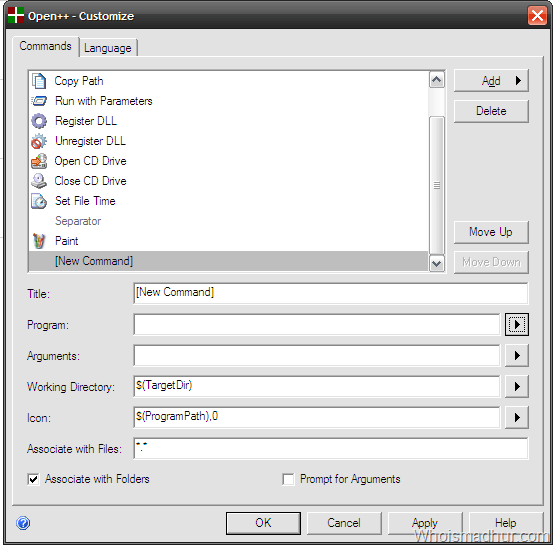











Madhur,
This sounds like a really good tool. I usually customize only ‘Send To’ via copying things to the Send To folder. This one has better control.