Automatically Resize Images before Sending them through Email with Shrink Pic
The pictures that you take from your digital camera have high resolution and are quite large in size. The large size is idle when you want to print the images but it is not suitable when you want to send the pictures through email or upload it on some website. You can resize images manually before sending them through email but Shrink Pic will save you a lot of time on that task. It can automatically resize images that you are sending by email or uploading somewhere. It will detect automatically when you are sending large photo files and will resize them in the background before sending. You don’t have to deal with any dialog boxes, just send them and they will be resized automatically.
The program will quietly run in the background in taskbar and will wait for photos to be sent. It can automatically detect when you are sending photos through email or IM or uploading them somewhere and it replaces them with the resized version. Your original image is not modified as it creates a temporary copy of the image for sending. You can select between High, Medium and Low compression or can define a select your own resolution. The program will display a message when it has resized an image. You can also disable it when you want to send the large photos without resizing. It even works with web based email like Yahoo, Hotmail or Gmail.
The program is idle for you if you send many photos through email or upload them to any web sites. It is a freeware and a portable version is also available. It works on Windows 2000/XP/Vista.

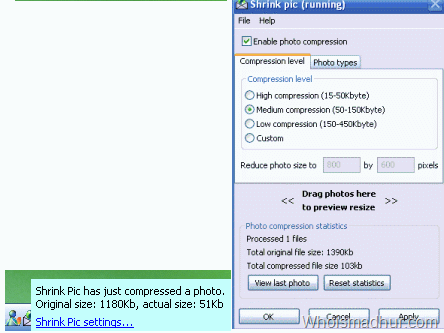










[...] How to auto resize images before emailing? - Madhur on WhoIsMadhur [...]
Leave your response!