Analyze Drives and Folders in Windows with Check Your Disk
Check Your Disk is a freeware which gives you detailed information about the usage of your Windows Drive and Folders. It will give you statistical information regarding the use of your disk, pen drive or folders. This gives you an idea about what things are occupying the major space in your drives and it can help you clean them up.
You just have to select the folder or drive that you want to analyze. It will then scan the drive or folder and will present a simple chart showing you the details of the usage of the disk and folder. You an get information about what folders are occupying the most space in your hard disk. You can click on the slice of the chart to get more information like the critical which shows you the biggest file inside that folder even if it is inside any sub folder. You can double click on a slice and get more information about the subfolder breakdown. You can also modify the appearance of the chart by right clicking on it and selecting “Properties”. The chart can also be saved as an image file and can also be printed for reference.
The program is quite useful as it displays information about the disk or the folder in a graphical manner. It requires no installation and can be run directly. It is a freeware and runs on Windows.

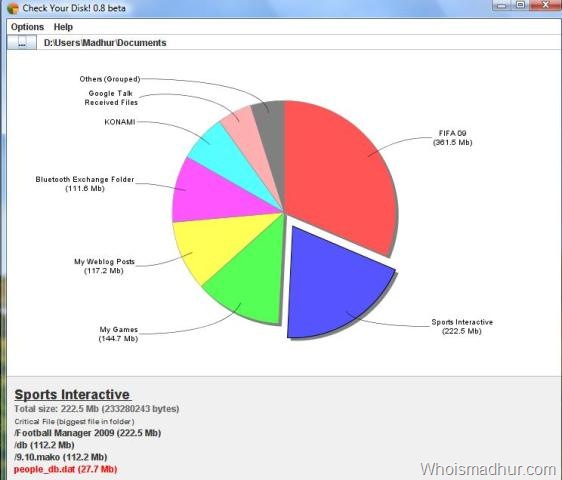








How did you manage to get the ‘My Weblog Posts’ to 117 MB? The folder on my system has just 14 MB.
@binny
It contains around 650 posts so the size is large
A similar program with a slightly different interface is WinDirStat.
Neat statistics
Leave your response!
Get Latest Updates by Email
My Blogs
Advertisement
Recent Posts
Categories
Recent Comments
Tag Cloud
WP Cumulus Flash tag cloud by Roy Tanck requires Flash Player 9 or better.