Create Amazing Presentations with Slide Effect
PowerPoint is the preferred choice for many when it comes to making a presentation but there are some other good alternative to PowerPoint which you can also try. Slide Effect is a powerful and easy to use presentation creator using which you can create presentation with amazing effects that are sure to amaze your audience.
Creating a presentation is not difficult with Slide Effect. The interface is simple and easy to use. There are a lot of slide templates that you can choose from and add to your presentation. You can import all your media into the presentation which include Pictures, Movies and Music. You can also add a variety of background textures to your presentation and all of them all dynamic in nature. You can also add simple as well as 3D text to your presentation. The application includes some cool fonts that you can choose from. One of the best features about this is the Music Synchronization. You can add a music to your presentation and you can make all the objects animate according to the music volume, bass, treble etc. You can even put a 3D equalizer as a background in your slides.
You can add a variety of special effects and some cool transition effects to your slides. You can choose a start effect, end effect and an animation and you can make them move with the music. Some real cool effects include Flame Effect, Sparks Effect, Stars Effect, Character Collision, Rotate etc. It also includes some cool transition effects between the slides. After you have created your presentation, you can save it normally, or export it as an executable file, screensaver or a movie. This gives you greater ways to share the presentation with your friends.
You can try this product and see if you like it or not. The full version costs $29. It works on Windows 2000/XP/Vista.


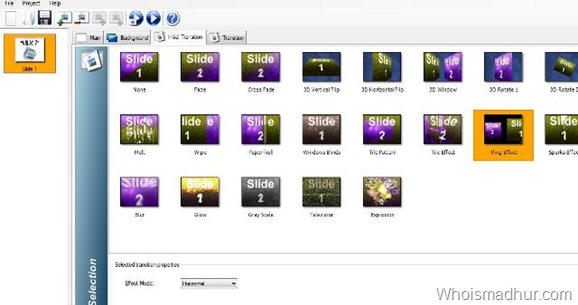










Wow, nice one. I will try to do that in my latest presentation
Leave your response!