Enhance Windows Clipboard with ClipGuru
As a blogger and a computer user, i need to do a lot of copy-paste of text, links, photos everyday. Windows Clipboard doesn’t provide enough functionality to manage all that. ClipGuru is a free clipboard manager application that can make your life very easy. It can lets you save unlimited number of text, images and other things to the clipboard.
You have the ability to use the current and past clipboard contents. You can copy a lot of stuff ranging from Text, Links, Images etc to your clipboard and they will all be stored. You can edit the things that you have copied, search through them and even combine them. If you save any image, it will show you the preview of the image that is in the clipboard. It saves these in the database so you have the option to select whether you want to save images and large volumes of text or not. The program regularly saves the clipboard content to prevent a data loss that can happen during a power cut or any other thing. Storing things in the database ensures that a history of clipboard items is available to you anytime. You can also save multiple sets and paste multiple selections.
The program is a must have if you are a blogger or a coder and do a lot of copy-paste stuff. The program is free as well as portable and works in Windows.

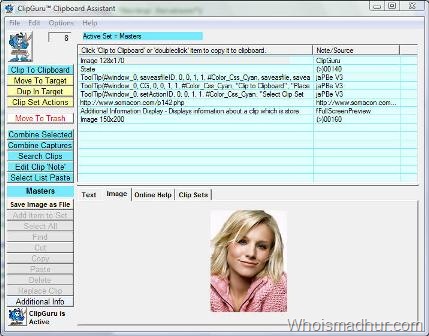










Really helpful, Thanks for sharing
Leave your response!