No Sleep – Prevent External Hard Disk from Entering Sleep State
I recently bought a 1 TB external Hard Disk Drive. One problem which i faced with it was that it used to enter the sleep mode after around 15 minutes of inactivity. And when i tried to access it afterward, it used to take around 10 seconds to wake up. That wait was pretty irritating for me. No Sleep is a free program that can save you from such problem. It writes a blank text file to the external Hard Disk after ‘n’ minutes thereby preventing it from entering the sleep state.
The program requires no installation and has a very easy to use GUI. You just have to select the External Hard Disk, the time interval and start the No Sleep mode. You can set the time interval between 1 – 15 minutes. You can also hide the program in the system tray if you want.
The program is a freeware and works on Windows. It is very useful if you are facing this problem.

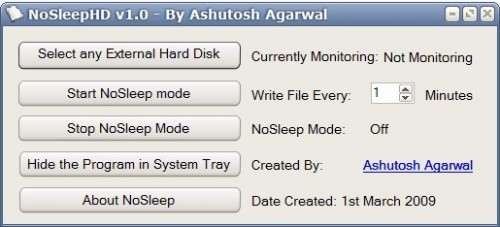










I tried this tool on my external hard-disk, it really helped in that case.
Leave your response!