Analyze Your Hard Disk Usage with Xinorbis
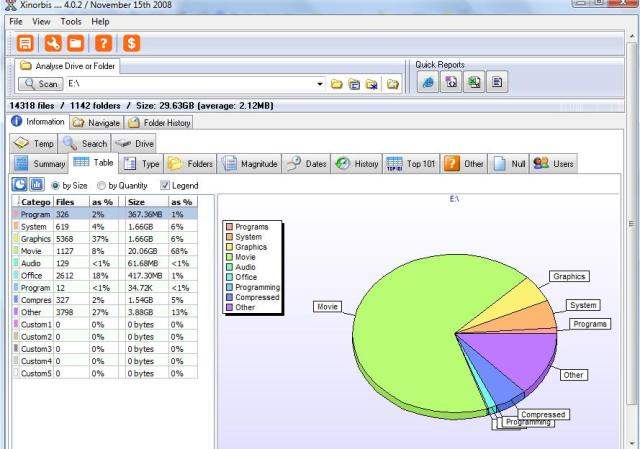
If you have a large capacity Hard Disk, then sometimes it is not easier to figure out where all your space is being taken up. Xinorbis is a free and powerful Hard Disk Analyzer that will give you loads of information about your Hard Drive using text and charts so that you can know what things are taking too much space on the disk or partitions. It gives you a lot of information which you won’t find in any similar software.
It might take some time to scan your hard disk if the size is too large as it goes through all the files. When you run the program, you will be asked to select the drive or partition that you want to scan. After the scanning is complete, it will present you with a wealth of information about that drive. One of the best features about the program is that it can categorize the files in categories like Graphics, Movies, Audio, System etc. You can see a chart which shows which category is taking how much space or you can also see a summary which specifies the smallest and largest file. You can also view the files in that drive according to there date, whether they contains temp files like .db etc. The program can also be used to do a full or partial drive comparison so that you can compare two hard drives or partitions. The program can also generate reports which you can save in HTML, XML, CSV or Text format. It also includes a search function using which you can search for files in the particular drive.
The only downside of the program is that it can sometimes take a lot of time to analyze a drive if the size is too large. The program is also available as a portable version. It runs on Windows 2000/XP/Vista.
Further Reading













[...] [Vía Madhur Kapoor] [...]