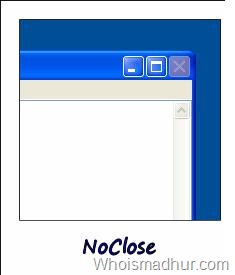Prevent Accidental Closing of Applications with NoClose
Sometimes in a hurry, you may close some applications quickly only to realize that you didn’t wish to do so. NoClose is a small and useful software that will prevent such instances by disabling the Close button of the Windows you want. This way, you won’t be able to close it accidentally.
To use it, simple select the Window and pres Ctrl + 1 to enable or disable the Close button of the active Window. You can also define rules for windows so that the program can remember which windows you want locked. You can also automatically enable and disable close button on program start and stop. The hotkeys can also be configured according to your liking. The Windows will close when you press Alt + F4.
This is a useful software to prevent accidental closing of Windows. It is a freeware and runs on Windows.