Take Screenshots with PrtScr
There are a lot of tools a available for taking screenshots and some are much easy to use than the others. PrtScr is a free screen capturing utility which is very easy to use and is also quite stylish. You can easily capture screenshots of the whole screen or a specified area and save then to the desktop or the clipboard.
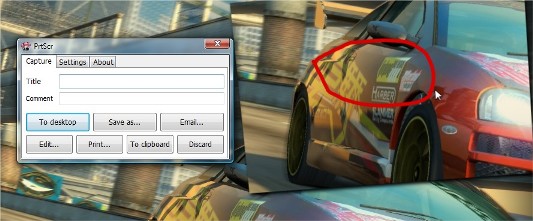
After installing the software, you can start it up by hitting the Print Screen button or any other key that you assign. Then you can perform a handful of tasks depending upon the key presses. Pressing the right click button allows you to draw on the screen before capturing it so you can highlight something. If you press Ctrl + Left Click, you can capture a rectangular region which you have specified. While simple pressing the left click allows for a more freehand capture. After you have captured the screen or an area, it appears on the screen with some fancy animation which is quite cool. After the image has been captured, you can save it on the desktop, edit it with paint, send as email, copy to clipboard and print it. You can save the image as JPG, BMP or PNG and you can also specify the quality. You can even make it automatically save the image to any location after you have captured it. The program sits quietly in the system tray and from there, you can even make it capture screenshots after 5 or 30 seconds.
This is one of the easy and simple to use screen capturing tool i have come across. It can even work with multiple monitors. It works on Windows XP/Vista and requires a decent graphics card.













Nifty. This adds more usefulness to the bland PrintScreen key.